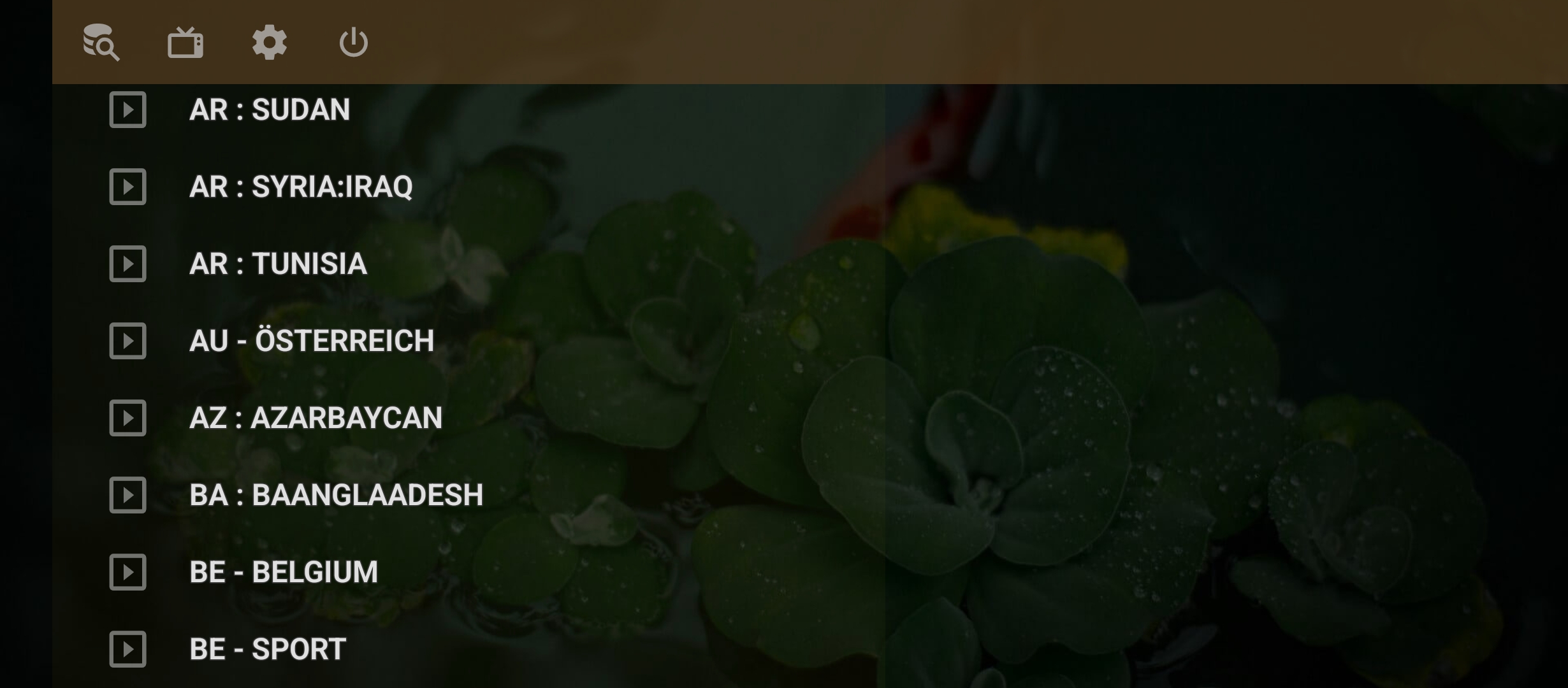Running stbemu codes on android phones is easier than running them on a computer. We can do it with only one or two programs on the computer, but there are many applications for running stbemu codes on android devices.
You can run stbemu codes on android devices with the following two applications.
- OTT Navigator
- Stalker Player
With Ott navigator application you can run iptv m3u, xtream codes and stbemu codes.In Stalker Player you can only run stbemu codes.
Among these two applications, my most preferred one is Ott Navigator´ application because it runs not only stbemu codes but also iptv m3u url codes and xtream codes.
Now let’s talk about how to run stbemu codes in ott navigator application.First, you download the premium version of the application from the download link just below the article.
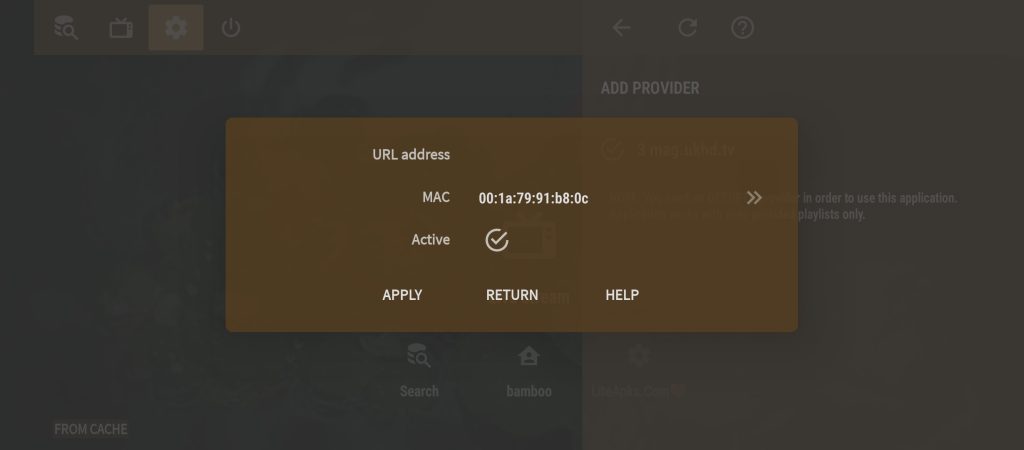
- When the application opens, click on the settings icon at the top.
- We click on the Provider option.
- Click on Add provider.
- Click on Generic middleware server.
- Here we select MAC PORTAL.
Now we need stbemu code. You can find the current daily stbemu codes by clicking this link immediately.We paste the stbemu codes we copied from tvappapk.com correctly here.Then click APPLY and wait for it to cache channels, movies and series.
If the stbemu codes do not work, try again by changing your country with vpn. If the codes you found worked, it will redirect you to the application’s homepage.
From here, you can find the TV channels of the countries separated into categories by clicking on the tv icon at the top in the same way.
OTT NAVİGATOR PREMİUM DOWNLOAD = https://files.modyolo.com/OTT%20Navigator%20IPTV/OTTNavigatorv1.7.1.4(Premium).apk