In order to run stbemu codes on the computer, we need to have the sfvip player program. You can find the download link of the required program just below the article.
What is Sfvip Player?
It is an iptv player that can open url and mac addresses and use them on the computer so that we can play stbemu codes.
How to Run Sfvip Player?
After downloading the program, extract it to the folder and run the sfvip player program. Then respectively ;
- Click on the three dot icon at the top right.
- Click on the human icon with + sign.
We will need stbemu codes to fill in the necessary places in the window that appears. Click https://www.tvappapk.com/category/code-daily-lists/ to find working stbemu codes immediately.
We paste the codes we copied from our website correctly into the places requested from us and click the YES button.
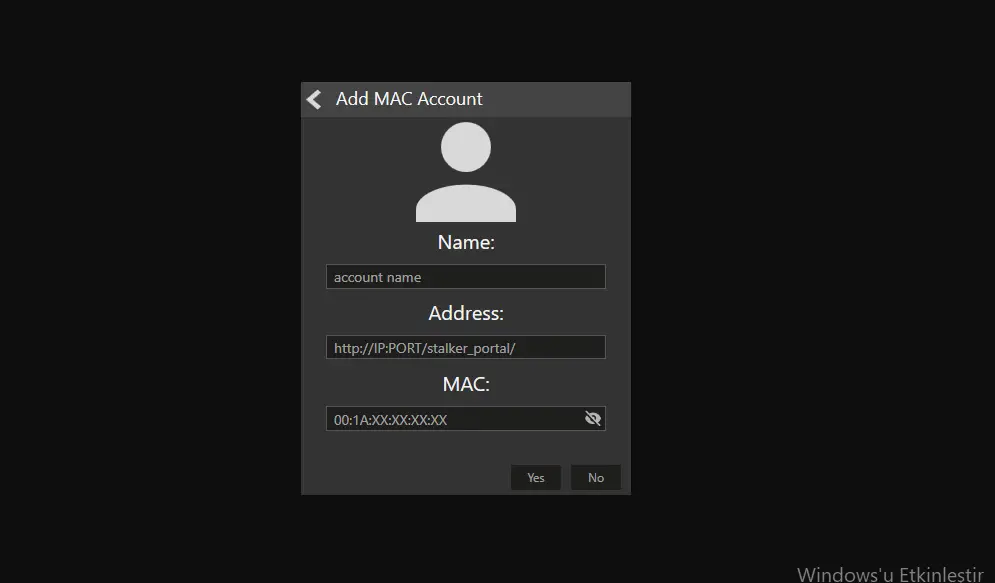
Account Name : TVAPPAPK.COM
Adress : http://tv1.darktv.eu/c [ EXAMPLE]
Mac : 00:1A:79:00:00:B8:42 [ EXAMPLE ]
The stbemu code we have saved will appear on the homepage of the program.Click on it to check if it works.If the codes are working, the program will open without error.If the codes are not working, it will give an error.When you get an error message, go back to our website again and copy and try a different stbemu code.
When the code runs, Live and Vod options will appear in the right corner.Live = live tv category. Vod = TV series and movies category.
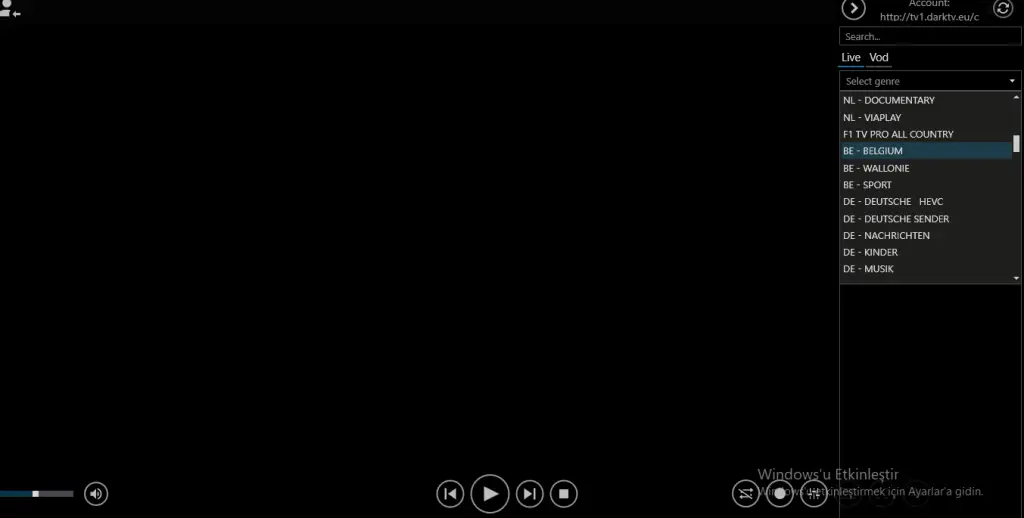
Since we will watch live TV, we click on the Select genre section just below the Live option. From the area that opens, you can watch TV channels in your country or TV channels of different countries.
Note: Some stbemu codes may not work because they have expired or because the country you are trying to enter is blocked.
| SFVİP PLAYER x64 = download : https://epg.serbianforum.org/Alati/SFVipPlayer/SFVipPlayerx64/1.0.7.0.zip |
| SFVİP PLAYER x84 = download : https://epg.serbianforum.org/Alati/SFVipPlayer/SFVipPlayerx86/1.0.7.0.zip |

