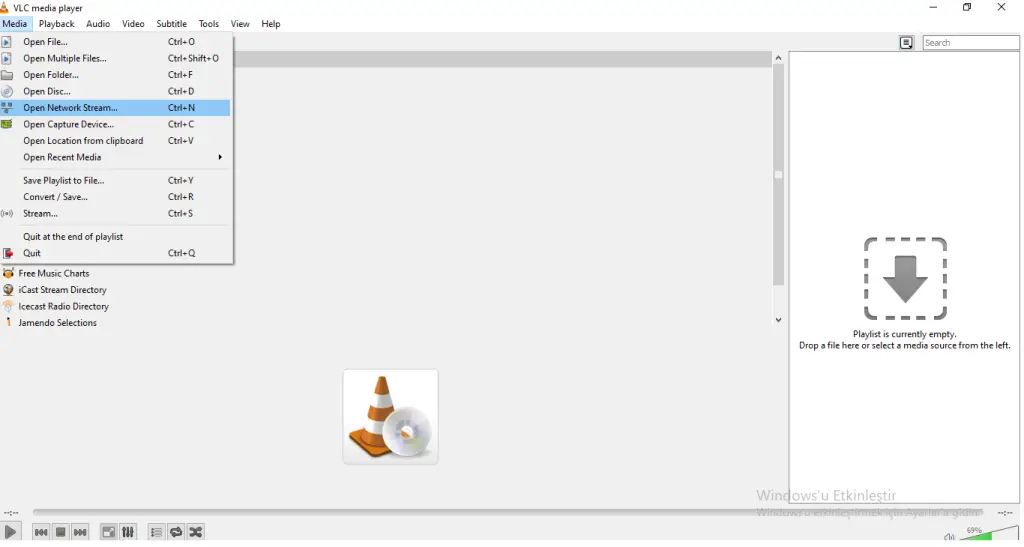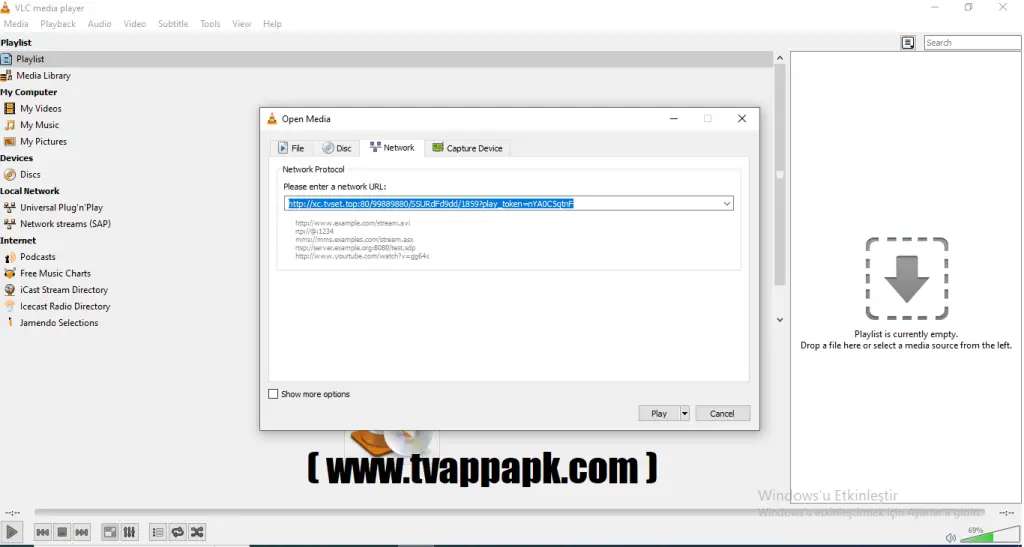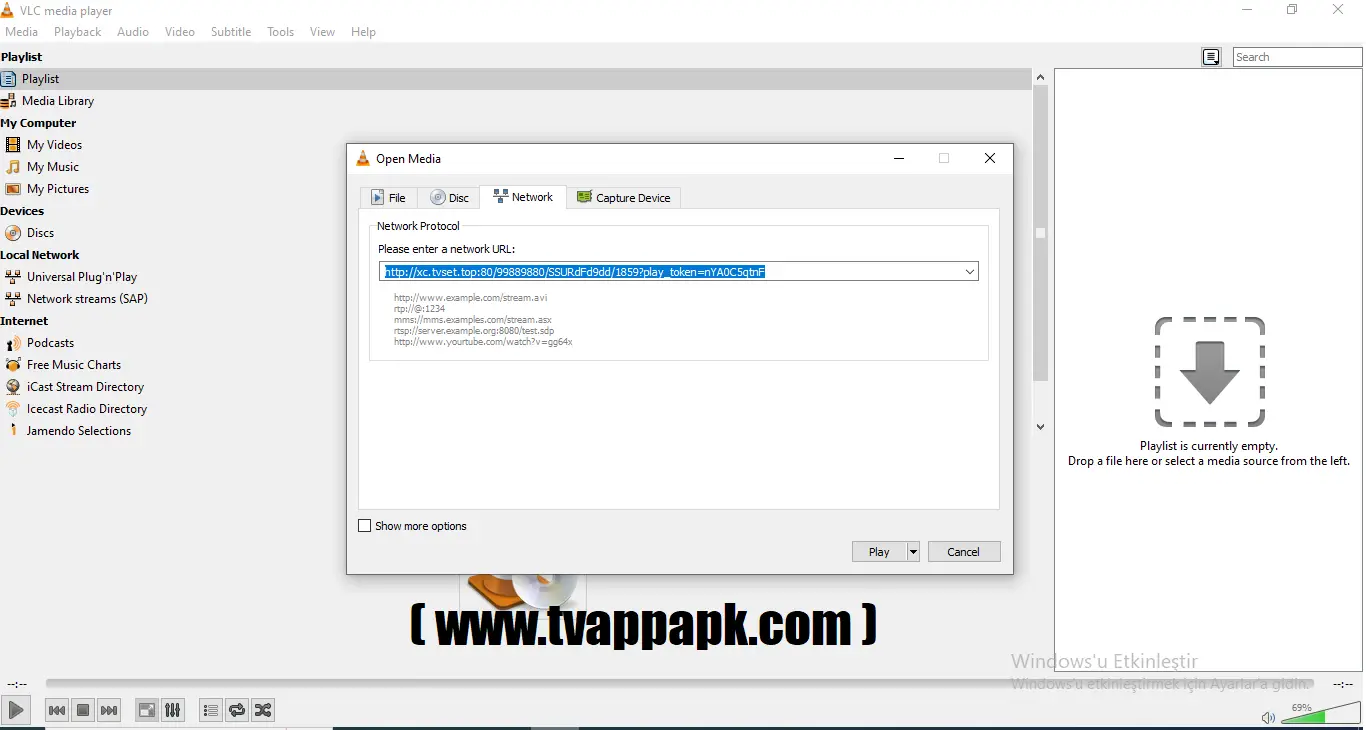You can watch iptv m3u connections for free from desktop or android devices with vlc player.
Vlc player is the most popular media player in the world, it works seamlessly on all operating systems and you can open links like iptv m3u.
What is iptv m3u?
It is an iptv connection given only to you after the package you purchased by iptv providers. With this connection, you can watch all tv channels for free thanks to the applications or programs required.
Instead, free iptv m3u links are shared daily on our website. You can copy new iptv m3u links regularly every day from here and watch them with vlc player.
You can access the new updated iptv m3u links from this site: https://www.tvappapk.com/category/code-daily-lists/
How to Play Iptv m3u or Xtream Code in VLC Player?
If we are going to do this with our computer on the desktop, we will first open the program;
- Click on the Media option in the upper right corner.
- Click Open Network Stream.
- We paste the iptv m3u link we copied in the field that appears and press Play.
It will bring TV channels slowly or quickly according to your internet speed.
You can learn how to convert xtream codes to iptv m3u link from the end of the article by clicking the link below.
How to install IPTV on Smart TV via SS IPTV?