SS IPTV is a free all-purpose player for streaming media on the local area network or over the internet. The application is compatible with services from several hundred IPTV operators. User’s own IPTV playlists are also also supported.
Do not mistake SS IPTV with an IPTV service that offers TV channels. SS IPTV does not offer the IPTV service itself. It only allows users to have access to content provided by the IPTV operator. You can also purchase a subscriber plan from an IPTV provider, get an m3u connection and add it to SS to broadcast the content.
This app runs on Samsung, LG, Phillips and Sony smart TVs and the nice thing is that it’s completely free, so it’s a great replacement for the paid Smart IPTV app if you’re using Samsung and unfortunately there’s no Smart IPTV app in the app store at the moment.
Installing SSIPTV To Your Smart TV
The very first thing you have to do is go to your smart TV app store and search for SS IPTV, you must see the app icon, so just tap on it to download and install the app.

When you install and open the application, you will see a screen like the one pictured above, click on the settings icon.
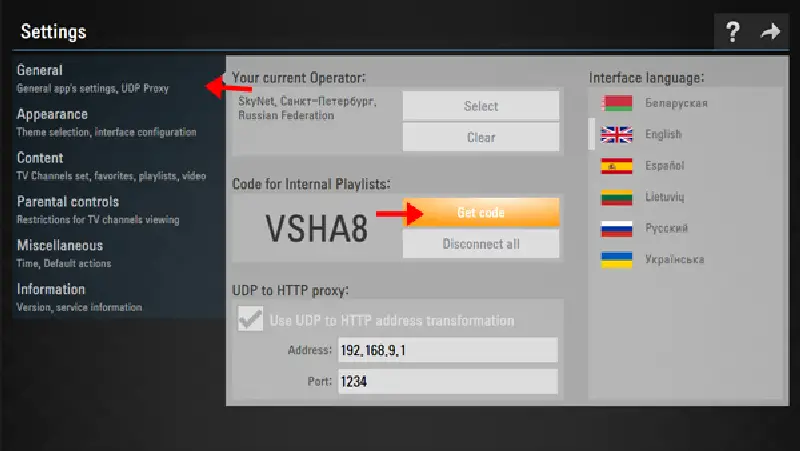
In this section, we click on the GENERAL option on the right side. Then we generate a new code by clicking the GET CODE button. Write this code somewhere so that you don’t forget it, then it will be required on the ss iptv site.
We go to http://ss-iptv.com/en/users/playlist and paste the copied code into the blank section and click the ADD DEVICE button.
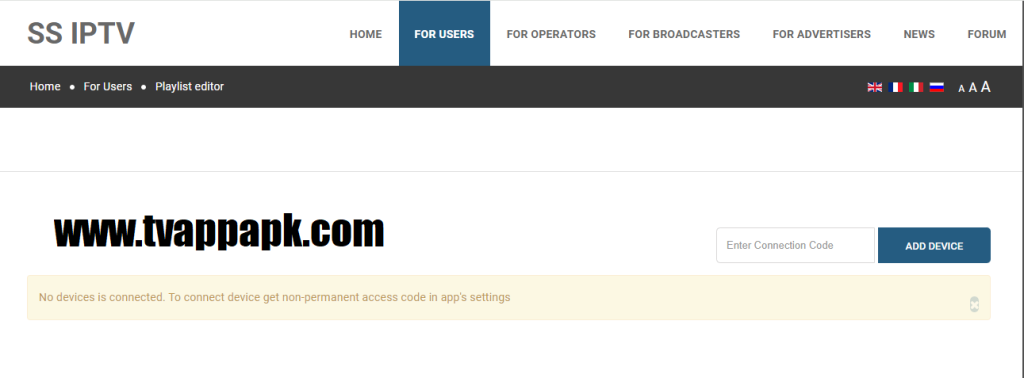
Once the link is established, select the playlist file on your PC and load it by pressing the Load button. The internal playlist will be made available via the My Playlist tile on the Main Screen.
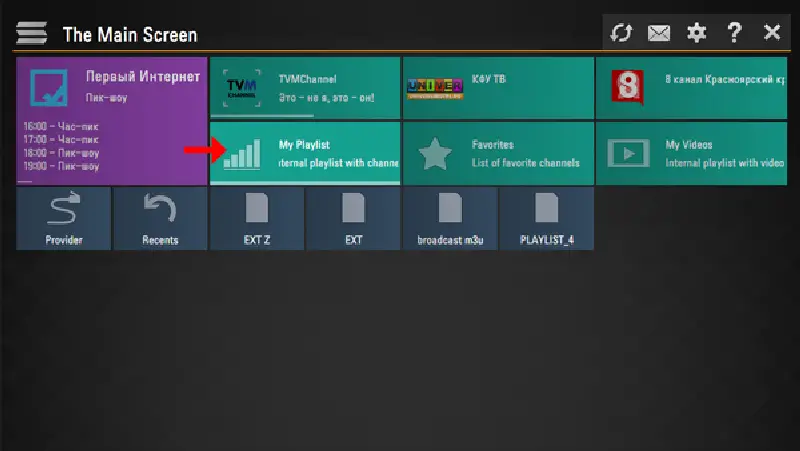
How do we find SS iptv m3u codes?
After successfully completing the installation, the most important detail we need is the iptv m3u codes.
Without iptv codes, the ss iptv we have installed will be useless.
I will show you in detail how to convert the xtream codes we have shared on our special site for the valuable followers of our site to iptv m3u connection.
We do not share iptv m3u code on our site, instead we share xtream code that serves the same function. In the image below, you can see in detail how you can convert the xtream code to iptv m3u code.
You can replace the sample code below with the xtream codes you copied from our site and upload it to the ss iptv application.

