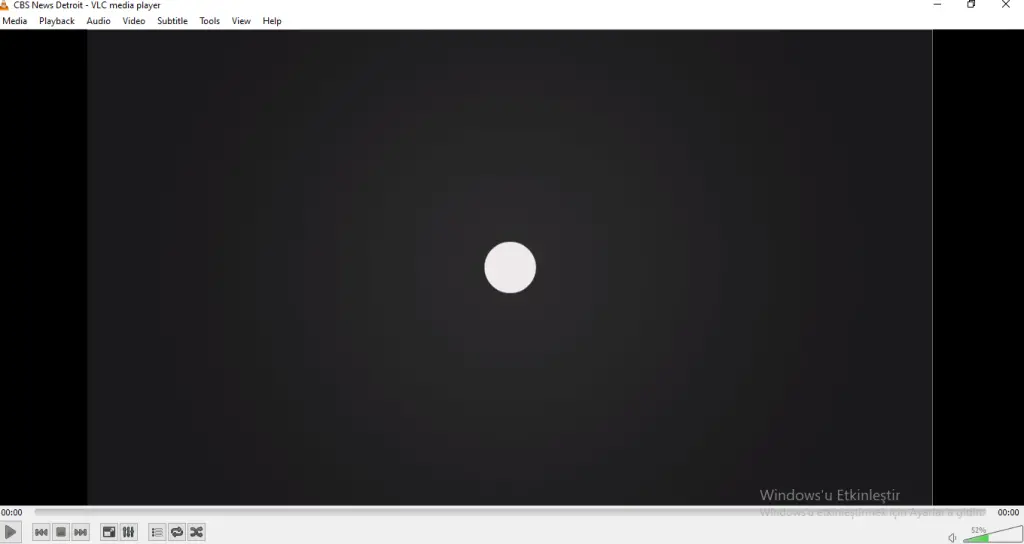iptvcat has divided the live tv channels of all countries into categories. You can instantly access the iptv link of the live tv channel of the country you want to watch in iptv m3u format.
The first thing we need to do is to go to the website https://iptvcat.com/. There are All and Search channel sections a little below the homepage.
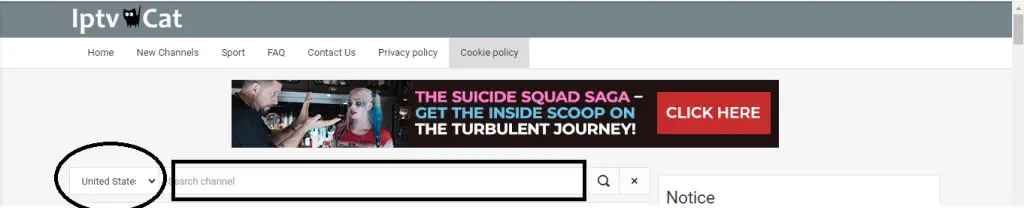
You can select the country you want from the All section or you can type the name of the channel you are looking for in the Search channel section and search for it.
I continue by selecting my country United States of America from the All section.
Iptvcat shows us the name of all TV channels here and a green and red icon on the side showing whether it is working or not.
From here, we copy the iptv m3u link of the channel by clicking the Copy option just below the name of the channel we want to watch.
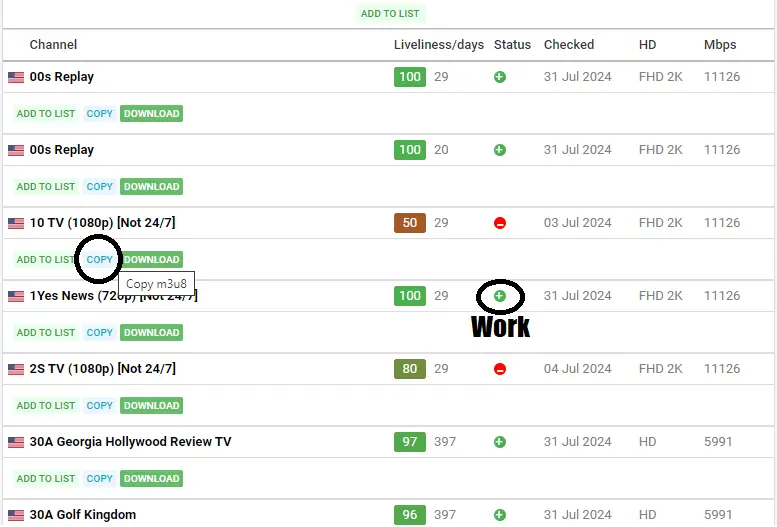
We paste and run the copied iptv m3u link in the desktop or mobile version of VLC player.
iptvcat regularly updates the iptv links. You can access the new ones of the links that do not work for free from the iptvcat site.