How to Control TCL Tv Remote App?
In the age of smart technology, convenience is king, and controlling your TV should be no exception. TCL, a leading global TV brand, has made this possible with the TCL TV remote app designed for Android devices. This app provides a seamless and user-friendly experience that allows you to control your TCL TV directly from your smartphone, eliminating the need for traditional remote controls. In this article, we will examine how the TCL TV remote control app for Android works, its features and the advantages it provides to TCL TV users.
What is TCL TV Remote Application?
TCL TV remote app is a mobile application that replaces your standard TCL TV remote control. Available in the Google Play Store, this app turns your Android smartphone into a remote control that can operate all the basic functions of your TCL TV. With its intuitive interface, you can easily navigate your TV settings, adjust the volume, change channels and access various apps on your TCL TV.
How to Control TCL TV with Google TV
You can turn your Android phone into a remote control for your TCL TV using the Google TV app. Here’s how to set it up:
- Download the Google TV App : If you don’t already have it, download the Google TV app from the Google Play Store. (Previously known as the Google Play Movies and TV app, it has since been updated to include remote control functions).

- Connect Your Phone and TV to the Same Wi-Fi Network : Make sure both your Android phone and TCL TV are connected to the same Wi-Fi network.

- Open the Google TV application : Once installed, open the app and tap the ‘DEVİCES’ icon in the bottom right corner.

- Select your TCL TV : The application will search for nearby devices. Select your TCL TV from the list of available devices.
- Pairing : A code may appear on your TV screen. Enter this code on your phone to pair the two devices.
- Start Controlling : After pairing, you can navigate your TCL TV using your phone’s screen, access menus and type using the keyboard for faster calls.
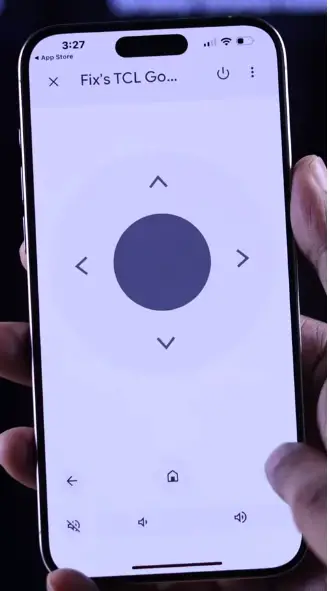
Features of TCL TV Remote Application
- Universal Compatibility : The TCL TV remote control app is designed to be compatible with most TCL smart TVs, regardless of the model. This means that whether you have an older TCL TV or one of the latest models, you can enhance your viewing experience using this app.
- Easy Pairing : Setting up the TCL TV remote control app is simple. The app connects to your television via Wi-Fi, so your phone and television must be on the same network. Once paired, the app mirrors the functions of a physical remote control, giving you instant control.
- Touchpad and Keyboard Integration : One of the highlights of the TCL TV remote control app is the built-in touchpad and keyboard that makes navigating your TV screen incredibly easy. Instead of scrolling through letters with a traditional remote, the app allows you to use your phone’s keyboard for quick text input when searching for shows or entering login details in streaming apps.
- Voice Commands : Many models of TCL TVs support voice control, and the TCL TV remote control app for Android integrates this feature. Using voice commands, you can change channels, search for content or edit settings without even touching your phone.
- Customisable Layout : The app allows you to customise the layout of your remote interface to suit your preferences. You can prioritise the functions you use most often, such as volume control, channel navigation or direct access to specific streaming apps.
The TCL TV remote app for Android is a must-have tool for anyone who owns a TCL TV and is looking for an easier and more effective way to control their television. By turning your smartphone into a full-function remote control, the app offers convenience, enhanced control and a host of features that surpass traditional remotes. Whether you’re tired of searching for your remote control or simply looking for a smarter way to interact with your television, the TCL TV remote app is the perfect solution.


