STB Emulator can be set up on a variety of devices including Android boxes, Smart TVs, Firesticks, phones, and more. The setup process will vary depending on the device, but here are some tips for getting started:
Android Box
Install the STB Emulator app from the Google Play Store on your Android box.
Open the app and go to settings. Enter your portal URL, MAC address, and any other required info.
Save your settings and restart the app. You should now see your IPTV channels loading in the app.
If you have an external playlist, you can load the M3U playlist in the app settings. This will load all your custom channels.
Smart TV
For Samsung and LG Smart TVs, you can directly download and install the STB Emulator app from their respective app stores.
For other smart TV brands, you may need to first install a third-party app store like Aptoide TV to get access to the STB Emulator app.
Once installed, follow the same steps as Android box to enter portal info and load playlists.
Firestick
Install STB Emulator on Firestick by enabling Apps from Unknown Sources in settings first.
You can then download the APK file onto your computer and sideload it using a USB cable to transfer it to the Firestick.
Open the app on Firestick and configure it the same way as Android box. Enter portal details, set up playlists etc.
Note that you may need a mouse toggle app on Firestick to properly navigate the STB Emulator app.
Phone
Install STB Emulator app from Play Store (Android) or App Store (iOS).
Enter portal configuration info and set up remote control in the app settings.
You can now use your phone as a remote control for STB Emulator on another streaming device.
For watching on your phone, we recommend apps like Perfect Player or GSE IPTV instead.
With the right setup, STB Emulator can work very well across many different devices. Make sure to have your portal URL, credentials, playlists and other info handy before starting the installation process.
Troubleshooting Common STB Emu Issues
One of the most frustrating things about using STB emulators is running into technical issues that prevent you from watching channels smoothly. Here are some of the most common STB emu problems and how to fix them:
Buffering and Lag
Excessive buffering and lag is one of the top complaints among STB emu users. This is generally caused by a slow internet connection or trying to use too many streams at once. Try lowering the playback resolution in the app settings to reduce buffering. Connecting your device directly to the router via ethernet can also help stabilize streaming.
Login Errors
If you suddenly get login errors when trying to access your STB emu service, the first step is to reboot your device and router. Also try manually re-entering your login details in the app to ensure they are correct. Your credentials may have changed if the service was recently taken down and moved to a new platform. Check forum posts for your service to see if others are reporting login issues.
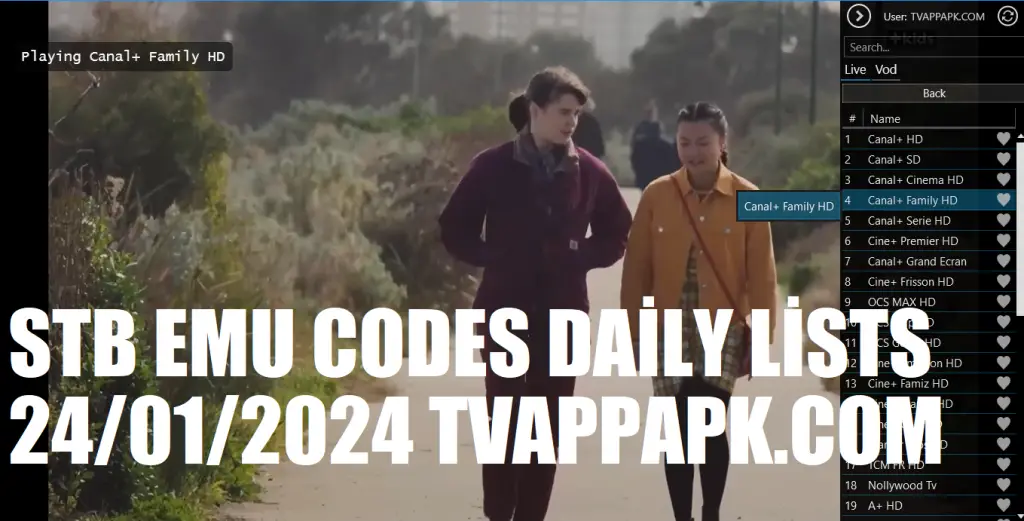

MAC : 00:1a:79:05:E8:12
Expired on : August 26, 2024, 4:15 pm
MAC : 00:1A:79:AB:62:92
Expired on : July 3, 2024, 4:51 pm
✅ MAC : 00:1A:79:CC:3C:2D
📆 Expired on : March 27, 2024, 4:58 am
MAC : 00:1A:79:ED:FA:5C
Expired on : June 15, 2024, 12:00 am

MAC : 00:1A:79:6A:E7:F8
Expired on : August 4, 2024, 6:45 am
MAC : 00:1A:79:40:F2:11
Expired on : Unlimited
MAC : 00:1A:79:77:FC:35
MAC : 00:1A:79:77:B9:37
Expired on : March 3, 2024, 5:47 pm

✅ MAC : 00:1A:79:BF:C2:03
📆 Expired on : August 13, 2024, 4:45 pm
✅ MAC : 00:1A:79:B8:47:35
📆 Expired on : March 9, 2024, 11:28 am
✅ MAC : 00:1A:79:4F:01:87
📆 Expired on : Unlimited
MAC : 00:1A:79:77:FC:35
MAC : 00:1A:79:B7:55:EB
Expired on : February 10, 2024, 7:58 pm
MAC : 00:1A:79:67:9E:3F
Expired on : Unlimited
MAC : 00:1A:79:8F:21:0D
Expired on : Unlimited
MAC : 00:1A:79:AE:E8:CF
Expired on : Unlimited
MAC : 00:1A:79:95:90:4F
Expired on : Unlimited

MAC : 00:1A:79:A3:5B:68
Expired on : November 29, 2024, 8:55 pm
MAC : 00:1A:79:03:1F:DA
Expired on : March 3, 2024, 2:34 pm
✅ MAC : 00:1A:79:A4:74:BD
📆 Expired on : April 24, 2024, 9:48 am
✅ MAC : 00:1A:79:27:1F:B7
📆 Expired on : May 14, 2024, 10:22 pm
✅ MAC : 00:1A:79:C4:2E:10
📆 Expired on : February 29, 2024, 7:04 pm
✅ MAC : 00:1A:79:A3:F5:92
📆 Expired on : June 24, 2024, 9:17 pm
MAC : 00:1A:79:01:71:8E
Expired on : February 12, 2024, 3:54 pm
MAC : 00:1A:79:05:FA:60
Expired on : June 20, 2024, 4:40 pm
✅ MAC : 00:1A:79:4F:24:ED
📆 Expired on : February 8, 2024, 9:40 pm
✅ MAC : 00:1A:79:FC:43:30
📆 Expired on : March 8, 2024, 9:49 am
MAC : 00:1A:79:5C:24:76
Expired on : August 19, 2024, 1:55 pm
MAC : 00:1A:79:2F:02:69
Expired on : November 25, 2024, 6:26 pm
MAC : 00:1A:79:B2:AC:EE
Expired on : April 19, 2025, 3:00 pm
MAC : 00:1A:79:82:26:15
Expired on : February 14, 2024, 3:37 pm
MAC : 00:1A:79:66:32:B3
Expired on : Unlimited
MAC : 00:1A:79:58:16:01
Expired on : September 14,
🔑 Mac : 00:1A:79:00:66:75
🔑 Mac : 00:1A:79:0C:1A:84
🔑 Mac : 00:1A:79:28:1C:57
🔑 Mac : 00:1A:79:02:13:86
🔑 Mac : 00:1A:79:06:4E:72
🔑 Mac : 00:1A:79:06:F3:CA
AC : 00:1A:79:6F:C5:C9
╠═ၜ✅ ♏️ac 00:1A:79:57:CC:ED
╠═ၜ✅ ♏️ac 00:1a:79:71:76:0b
╠═ၜ✅ ♏️ac 00:1a:79:46:3c:05
╠═ၜ✅ ♏️ac 00:1a:79:00:66:fa
╠═ၜ✅ ♏️ac 00:1a:79:6c:f0:d9
╠═ၜ✅ ♏️ac 00:1a:79:51:c8:1f
╠═ၜ✅ ♏️ac 00:1a:79:02:00:62
╠═ၜ✅ ♏️ac 00:1a:79:44:65:64
╠═ၜ✅ ♏️ac 00:1a:79:2f:9a:fb
╠═ၜ✅ ♏️ac 00:1a:79:c8:f0:40
╠═➤💎MAC : 00:1A:79:56:79:36
╠═➤💎MAC : 00:1A:79:5A:28:EF
╠═➤💎MAC : 00:1A:79:55:30:9E
╠═➤💎MAC : 00:1A:79:50:77:33
╠═➤💎MAC : 00:1A:79:50:77:45
├⇨𝕸𝖆𝖈 ➤ 00:1A:79:00:00:00
├⇨𝕸𝖆𝖈 ➤ 00:1A:79:00:00:02
├⇨𝕸𝖆𝖈 ➤ 00:1A:79:00:00:07
├⇨𝕸𝖆𝖈 ➤ 00:1A:79:00:00:0D
├⇨𝕸𝖆𝖈 ➤ 00:1A:79:00:00:22
├⇨𝕸𝖆𝖈 ➤ 00:1A:79:00:00:4D
00:1A:79:00:00:02
00:1A:79:00:00:0A
00:1A:79:00:00:65
00:1A:79:00:00:75
╠═➤💎MAC : 00:1A:79:55:53:55


